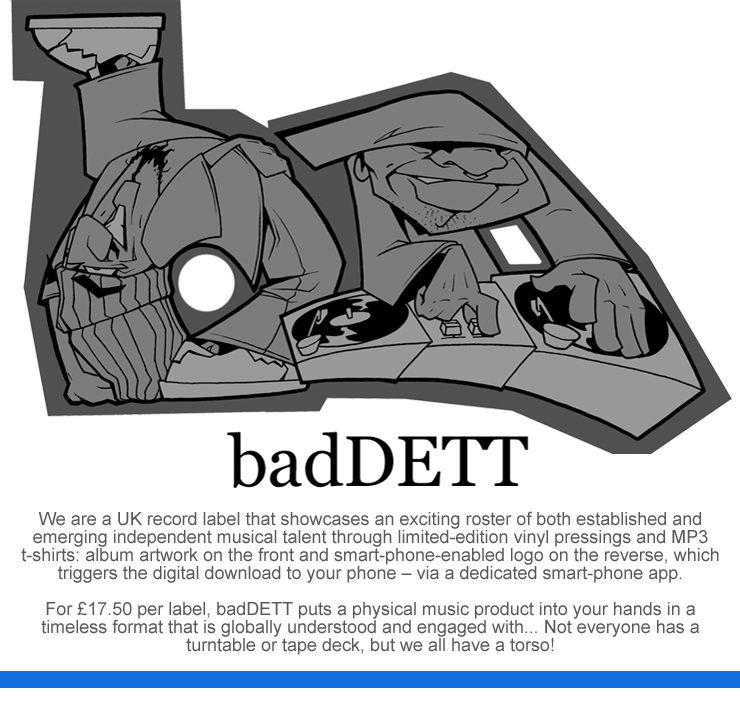HOW TO:
1. search for Digimarc Discover (Android Market/iTunes App Store)
2. activate (make sure you have wi-fi access)
3. press 'Look'
4. focus on the badDETT logo on the reverse of the shirt
5. download MP3 tracks to your smart-phone
*** FAQ ***
MY DOWNLOAD PASSWORD WON'T WORK
1. Each password is a mix of upper and lower case and is case sensitive. Please try again using upper and lower case accordingly.
2. Perhaps the shirt’s code has expired, as each shirt is limited to an ‘activate’ period of 30 days or the last day of the month – whichever comes first. If, however, for one reason or other you received your shirt but didn’t get around to downloading the album (maybe you were away on holiday, having a kidney taken away, or were simply away with the fairies) drop us an email to [email protected] and we’ll fix you up.
WHY ARE badDETT LABELS ONLY AVAILABLE IN MP3 DOWNLOAD FORMAT?
Downloads are currently in MP3, as they play back beautifully in iTunes, Windows Media Player, your iPod, etc, making most people happy as Larry.
HOW DO I GET THE DIGIMARC APP TO RECOGNISE MY T-SHIRT?
It couldn't be easier!
1. Activate the Digimarc app on your smart-phone.
2. Once connected: you will notice two vertical options (LOOK and LISTEN).
3. Press "LOOK" this opens the camera/reader.
4. Zoom into the "badDETT logo, on the reverse of your t-shirt. Once it has focussed it will alert you with a vibrate and/or a sound. This will automatically open up your badDETT link.
5. If you are in a dark room or space, simply click the torch/light icon (by default it is set to "OFF" clicking this will light up the image.
MY DIGIMARC APP WON'T RECOGNISE MY T-SHIRT: HELP!
1. If it is dark inside the room, where you are trying to activate your t-shirt – then try again by activating the torch/light function on the app. By default this is set to OFF. Press to change to ON and try again.
2. Please note: if your t-shirt is soaking wet, it will not work. Wait until totally dry, or damp at least, then, try again.
3. If your t-shirt still won’t work, please email us at [email protected] explaining your problem and the particular smart-phone device you are using.